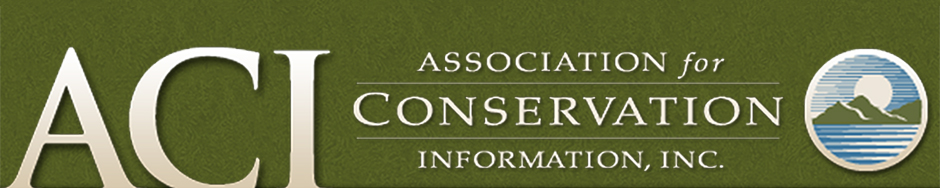7 Mobile Photography (and video) Tips for Outreach Personnel
(07/17/17)
By Michael Christensen, Utah Division of Wildlife Resources
In this age of Social Media and Internet, visual content marketing is more effective than other forms of communications. Agencies who strive to utilize videos, photos, and infographics will gain higher performance in terms of reach, fans, followers, readers, etc.
However, with agency resources being limited, sometimes it’s tough to acquire visual content. This doesn’t need to be the case; sometimes the ability to capture this content is “right under our nose” or “on our ears,” so to speak.
One tool that most agency employees have is a smartphone. Besides email, calendar and other features, smartphones offer cameras for video and photo capture. Since our outreach staff is limited, we rely on our field biologists, field technicians and law enforcement staff to provide our outreach section with usable content that we can leverage to tell stories from where the action takes place.
I’d like to offer seven tips to help increase the quality of the content captured by field staff that, I hope, you can use within your organization.
Clean the Lens – It’s easy to get caught up in the moment, especially when there’s a great photo to capture, but without a clean lens you’ll likely miss the moment and opportunity to share a captivating image.
Focus – Focus is one of the most important elements in any camera. Most phone cameras allow you set focus by touching the screen on the part of the image you want to focus on. A sharp image makes for more impactful content.
Exposure – Similar to focus, most phones allow one to control the exposure by touching the screen; sometimes it’s done in combination with the focus setting. However, allowing the camera to set exposure according to the focus point isn’t always ideal and can lead to overexposure of the image. Figure out your cameras exposure control and, if necessary, change your phones settings so it’s not locked to a focus point. Good lighting is also important, but depending on your situation, this might not always be possible, but good lighting leads to higher quality content.
Practice – Similar to any skill, taking good phone images requires practice. Learn your phone’s settings, and explore additional photo apps offered that could enhance your mobile photography abilities.
Composition – Depending on the intent, sometimes you want symmetry in your image and will place subject in the center of the frame. You can also try abiding by the “rule of thirds” and place subject in the right or left third of the image depending on what works best. The idea behind the rule of thirds is that an off-center composition makes for a more interesting shot.
One of the tools built into your mobile phone camera to help you better compose your image is called Grid. It overlays lines on your screen and divides the screen into thirds. Capture your subject in line with one of the vertical lines. If there is a horizon in the image, it should be in line with one of the horizontal lines.
The other element of composition is landscape vs. portrait mode. If you’re shooting video, I’d almost always recommend landscape. Landscape is the traditional format that we’re all accustomed to while viewing video content. However, we are creatures of habit and tend to hold the phone the way in which we normally use it, which is vertically oriented. This is a tough habit to break, but we should think about what makes for the best composition of the content we’re capturing.
Don’t use digital zoom – The cameras on mobile phones are typically a fixed focal length, the zoom features included with the cameras are digital. In most cases, when using the zoom functionality it creates noise and artifacts and degrades the quality of the final image.
Offload and share high-resolution images and videos – After shooting a great image or video, you could easily text the content to your outreach coworkers. But doing that compresses the image or video. I recommend downloading your content directly to your computer before sharing with coworkers. This will yield the highest quality photo and video content.
I hope these tips will help you and your staff in creating higher quality content. Another bit of advice in capturing the best image possible is to take multiple shots. There will likely be some bad photos, but you will increase your chances of getting a great shot. Since it’s digital, you can delete whatever doesn’t turn out without wasting resources.